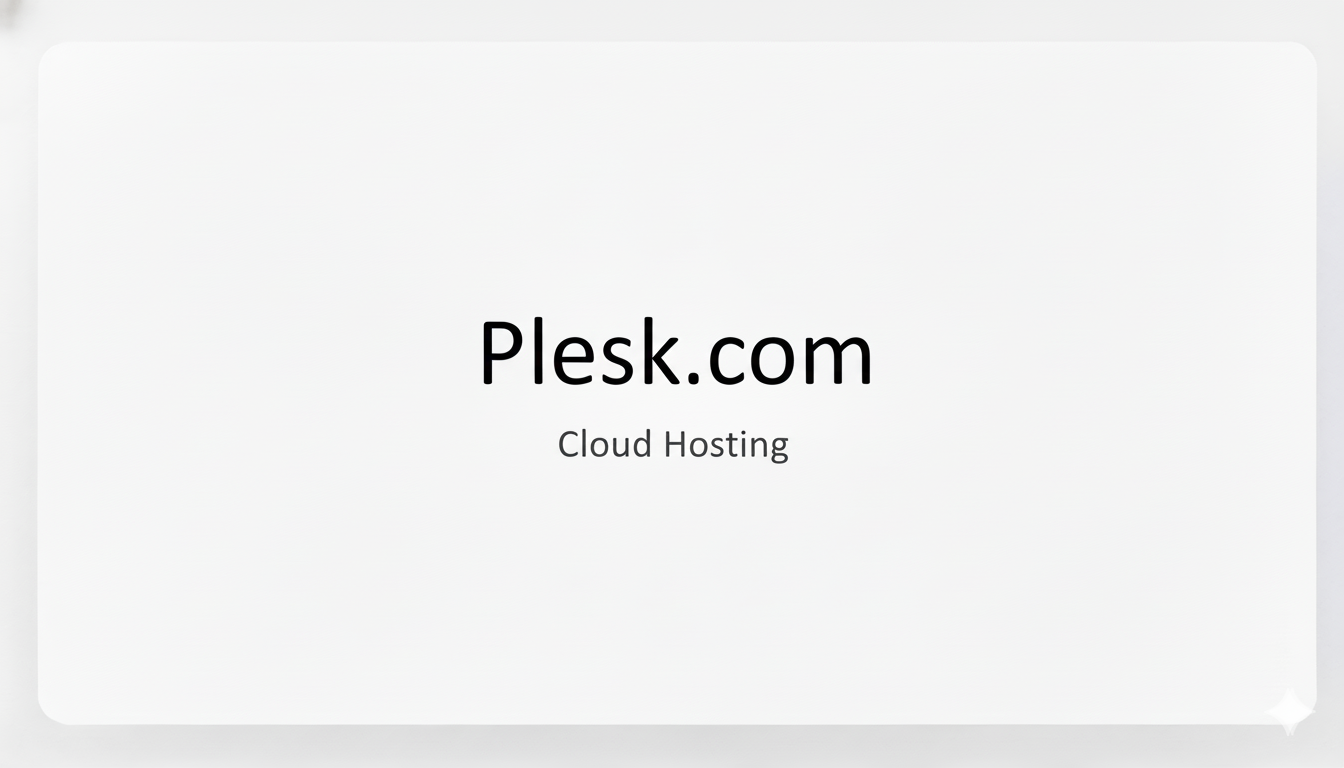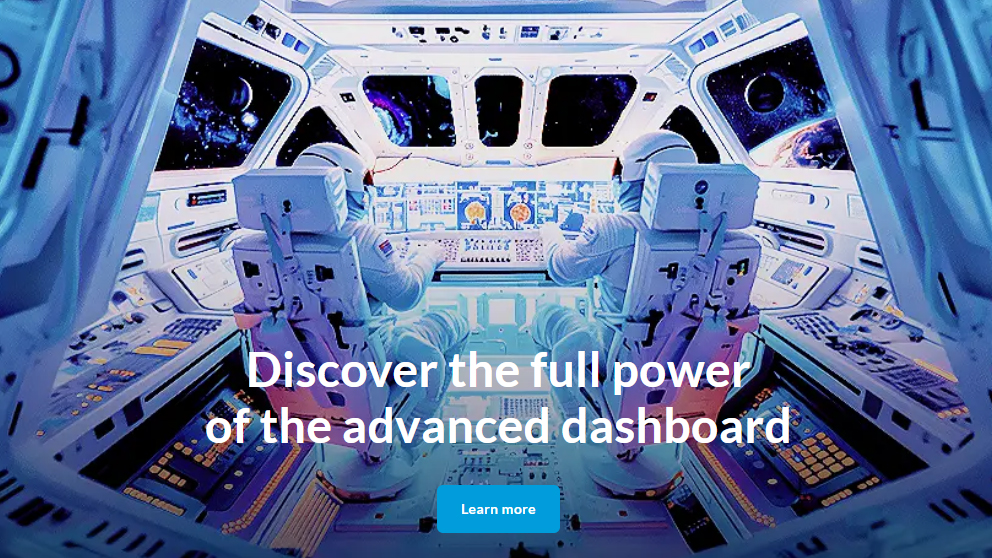Stop Fighting Your Server: How Plesk Simplifies Web Hosting and Server Management
The Server Management Problem Every Developer and Hosting Provider Faces
You need to manage websites, domains, databases, email accounts, SSL certificates, and server configurations. You could do it all through command line, editing config files, and hoping you don't break something. Or you could use a control panel that makes it all visual, intuitive, and actually manageable.
Here's the reality: Most developers and hosting providers spend hours every week on server administration tasks that could be handled in minutes with the right tools. Managing domains, setting up SSL certificates, configuring databases, and handling WordPress installations shouldn't require a server administration degree.
Plesk was built specifically to solve this problem. It's a comprehensive web hosting control panel and server management platform that simplifies website and server administration. Instead of fighting with command line interfaces and configuration files, you get a visual, intuitive interface that makes server management actually manageable.
What Plesk Actually Does (Beyond the Marketing)
Plesk is a web hosting control panel and server management platform that provides a visual interface for managing websites, domains, databases, email, and server configurations. But calling it "a control panel" is like calling a data center "a computer"—technically accurate but missing the bigger picture.
The Core Capabilities:
- Domain Management: Manage multiple domains, subdomains, and DNS settings from a single interface
- WordPress Toolkit: Install, manage, update, and secure WordPress sites with one-click operations
- Sitejet Builder: Build professional websites without coding using drag-and-drop website builder
- Subscription Management: Manage hosting subscriptions, billing, and customer accounts
- Account Management: Create and manage user accounts with role-based access control
- Database Management: Manage MySQL, PostgreSQL, and MSSQL databases with visual tools
- Reseller Management: Enable reseller functionality for hosting providers to manage multiple customers
- Cloud Platform Integration: Deploy on AWS, Microsoft Azure, Google Cloud Platform, Alibaba Cloud, Vultr, DigitalOcean, and more
- Email Management: Set up and manage email accounts, forwarders, and email security
- SSL Certificate Management: Install and manage SSL certificates with automated renewal
Think of Plesk as the visual layer that makes server administration accessible—whether you're a developer managing your own servers, an agency managing client sites, or a hosting provider managing thousands of customers.
The Three Features That Actually Matter
1. WordPress Toolkit: Manage WordPress Like a Pro
WordPress is the most popular CMS in the world, but managing multiple WordPress sites can be a nightmare. Updates, security patches, backups, and migrations require constant attention and technical knowledge.
Plesk's WordPress Toolkit simplifies WordPress management:
- One-click WordPress installation and updates
- Automated security scanning and patching
- Backup and restore functionality
- Site cloning and staging environments
- Bulk operations across multiple WordPress sites
What this means practically: Instead of manually updating dozens of WordPress sites, you can update them all at once. Instead of worrying about security vulnerabilities, Plesk scans and patches automatically. Instead of spending hours on migrations, you can clone sites with a few clicks.
2. Multi-Cloud Platform Support: Deploy Anywhere
Your infrastructure shouldn't lock you into a single cloud provider. Plesk runs on all major cloud platforms, giving you flexibility to deploy where it makes sense for your business.
Plesk supports deployment on:
- Amazon Web Services (AWS & Lightsail)
- Microsoft Azure
- Google Cloud Platform
- Alibaba Cloud
- Vultr, DigitalOcean, Linode, UpCloud, Oracle, OVH
- And many more cloud providers
What this means practically: You can deploy Plesk on the cloud platform that offers the best pricing, performance, or geographic location for your needs. You're not locked into a single provider, and you can migrate between platforms if needed.
3. Reseller Management: Scale Your Hosting Business
If you're a hosting provider or agency managing multiple clients, Plesk's reseller management features let you scale without hiring more technical staff.
Reseller features include:
- Create and manage customer accounts with resource limits
- White-label branding options
- Automated billing and subscription management
- Role-based access control
- Customer self-service portals
What this means practically: You can manage hundreds or thousands of customer accounts from a single Plesk installation. Customers can manage their own domains and websites, while you maintain control over server resources and billing.
Who Actually Benefits from Plesk
Plesk is ideal for:
- Developers who need to manage multiple websites and servers without spending all day in the command line
- Content managers who need to manage websites, domains, and content without deep technical knowledge
- Agencies managing multiple client websites who need efficient tools for site management and maintenance
- IT administrators who need to manage server infrastructure, security, and user accounts
- Web hosting providers who need a control panel to manage customer accounts, billing, and server resources
- Anyone who manages websites and servers and wants to spend less time on administration and more time on actual work
Plesk Editions: Choose What Fits Your Needs
Web Admin Edition
Built for website and server administration. Includes 10 domains, Sitejet Builder, WP Toolkit SE, subscription management, account management, PostgreSQL & MSSQL modules, and reseller management. Perfect for developers and small agencies managing a limited number of sites.
Web Pro Edition
Complete solution for web developers and designers. Includes 30 domains, Sitejet Builder, WP Toolkit, subscription management, account management, PostgreSQL & MSSQL modules, and reseller management. Ideal for agencies and developers managing multiple client sites.
Web Host Edition
Build and grow your hosting business on Plesk. Includes unlimited domains, Sitejet Builder, WP Toolkit, subscription management, account management, PostgreSQL & MSSQL modules, and reseller management. Perfect for hosting providers and large agencies managing many sites.
The Extensions Ecosystem
Plesk's extensibility means you can add functionality as you need it:
- WP Toolkit: Advanced WordPress management and security
- WP Guardian: WordPress security and monitoring
- SEO Toolkit: Search engine optimization tools
- Premium Email: Enhanced email functionality
- Email Security: Advanced email protection
- SocialBee: Social media management integration
- And many more extensions available in the Plesk Extensions Catalogue
This extensibility means Plesk can grow with your needs—start with the core functionality and add extensions as your requirements expand.
Getting Started: What You Need to Know
Plesk offers a free trial to get started. You'll need a server (VPS or dedicated) running a supported operating system. Plesk can be installed on your existing server or deployed on any major cloud platform.
The typical setup process:
- Step 1: Choose your server or cloud platform (AWS, Azure, Google Cloud, etc.)
- Step 2: Install Plesk on your server (installation scripts available for all major platforms)
- Step 3: Access Plesk through your web browser and complete initial setup
- Step 4: Start managing domains, websites, and server configurations through the visual interface
Plesk includes 24/7 built-in support, documentation, and a help center to assist with setup and ongoing management. The platform is designed to be intuitive, but support is available when you need it.
The Bottom Line
If you're managing websites and servers, Plesk can likely save you significant time and reduce the complexity of server administration. It's not just a control panel—it's a complete server management platform that makes web hosting and server administration accessible to developers, agencies, and hosting providers.
With support for all major cloud platforms, comprehensive WordPress management, reseller functionality, and an extensive extensions ecosystem, Plesk provides the tools you need to manage websites and servers efficiently. The question isn't whether a control panel can help your workflow—it's whether you can afford to keep managing servers the hard way.
Ready to simplify your server management? Start your free trial and see how Plesk can transform how you manage websites and servers.