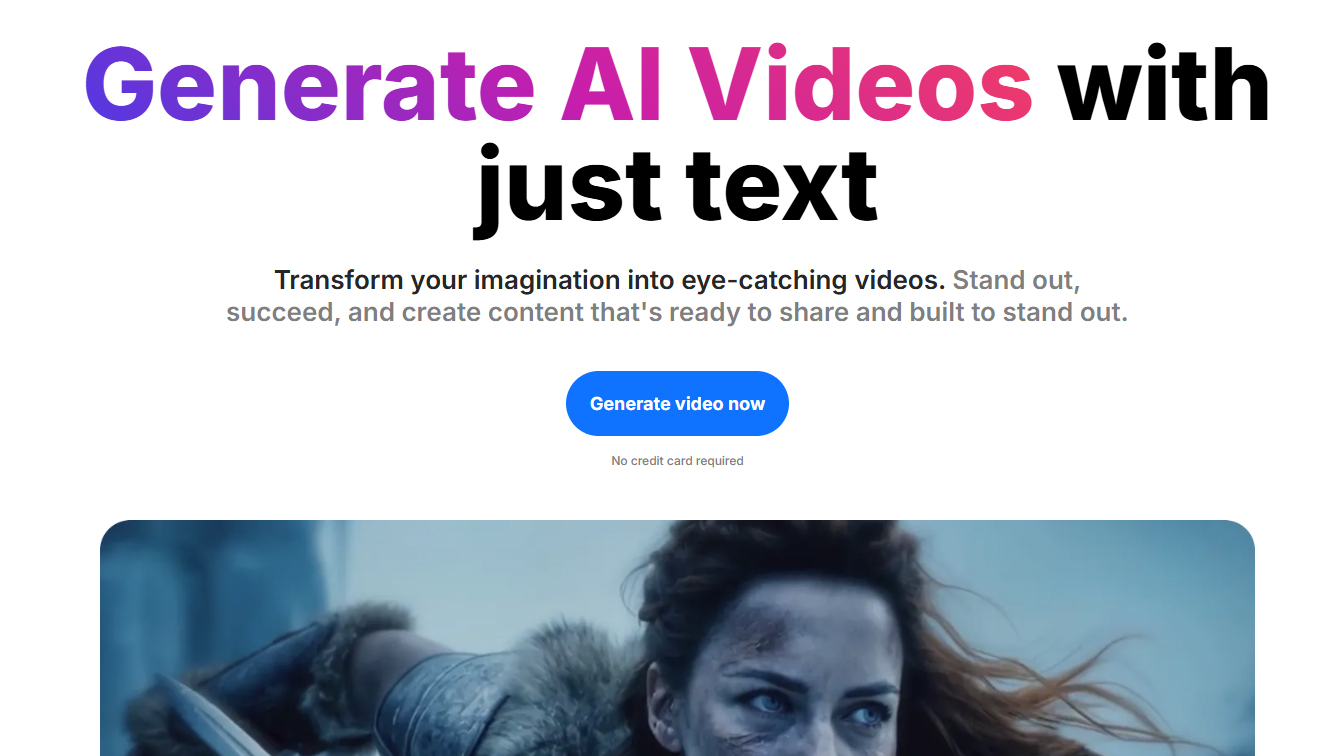Why You're Paying $5,000 Per Video When You Could Be Creating Them for $25
The Video Production Money Pit
You need a video for your product launch. A professional quotes $5,000 and 3 weeks. You need social media content—that's another $500 per video, and you need 10 of them. A tutorial video? Another $2,000. Meanwhile, your competitors are pumping out professional videos daily using AI-powered tools that cost $25/month.
Here's the uncomfortable truth: Most businesses are massively overpaying for video production. They're hiring freelancers for tasks AI can handle, paying agencies for templates they could customize themselves, and waiting weeks for videos that should take hours. Meanwhile, Invideo offers professional video creation tools that let you produce the same quality videos—faster and for 95% less money.
This is where Invideo enters the conversation—not as another "simple video maker," but as an AI-powered video creation platform that handles script writing, scene assembly, voiceovers, and editing in one tool, producing professional results without requiring professional skills.
What Invideo Actually Does (In Plain English)
Invideo is an AI-powered video creation platform that helps you create professional videos from text, templates, and ideas. But calling it a "video editor" is like calling a smartphone a "calling device"—technically true, but missing the depth of what it actually does.
The Core Intelligence:
- AI-powered script writing that turns your ideas into complete video scripts
- Intelligent scene assembly that matches visuals to your script automatically
- Professional video templates for every use case—social, ads, tutorials, presentations
- Built-in stock footage, images, and music library (millions of assets)
- AI voiceovers in multiple languages and voices
- Easy editing tools that don't require video editing experience
- One-click export for all major platforms and formats
Think of it as having a video production team—scriptwriter, editor, designer, and voiceover artist—all rolled into one AI-powered platform that works 24/7 for a fraction of the cost.
The Three Features That Actually Matter
1. AI Script Writer: From Idea to Script in Minutes
Invideo's AI doesn't just suggest edits—it writes complete video scripts from your ideas. Enter a topic or brief description, and the AI generates a professional script with proper pacing, engaging hooks, and clear calls-to-action. No more staring at blank pages or hiring writers for simple videos.
What this means practically: Instead of spending $500 hiring a scriptwriter or hours writing yourself, you get a professional script in minutes. One user reported creating 10 video scripts in one afternoon—work that would have cost $5,000 or taken weeks.
2. Intelligent Scene Assembly: Your Video Builds Itself
Once you have a script, Invideo's AI automatically suggests and assembles scenes. It matches stock footage to your script, arranges scenes logically, adds transitions, and even suggests text overlays. What takes hours in traditional video editors happens automatically.
The strategic advantage: You focus on refining and customizing, not building from scratch. The AI handles the heavy lifting—scene selection, timing, basic editing—so you can focus on making it perfect for your brand.
3. Professional Templates That Actually Look Professional
Invideo offers thousands of professionally designed templates for every use case—social media posts, YouTube videos, ads, tutorials, presentations, and more. But these aren't generic templates—they're fully customizable, AI-enhanced starting points that adapt to your content.
The economics: Professional video templates can cost $100-500 each if purchased separately. Invideo includes thousands of templates in your subscription, plus the AI to customize them for your specific needs.
Who's Actually Getting Results (With Numbers)
Content Creators and Marketers
Marketers use Invideo to create social media content at scale. One team reported creating 50 professional videos in one month—work that would have cost $25,000 with freelancers or taken months internally. They now publish video content daily without breaking the bank.
Small Businesses and Startups
Startups use Invideo to create product demos, explainer videos, and marketing content without hiring video production teams. One startup created their entire product launch video series (10 videos) for $75 total—work that would have cost $50,000+ with an agency.
Course Creators and Educators
Educators and course creators use Invideo to turn course content into engaging video lessons. One creator reported converting 50 text-based lessons into professional videos in one week—work that would have cost $25,000 or taken months with traditional production.
The Real Economics (Let's Talk Money)
What It Costs
Free Plan: Create unlimited videos with watermarks. Perfect for testing and learning the platform.
Business Plan: $25/month for watermark-free exports, premium templates, AI voiceovers, and priority support. This covers most businesses completely.
Unlimited Plan: $60/month for unlimited exports, advanced features, API access, and white-label options. Ideal for agencies and high-volume creators.
Compare that to hiring a freelancer at $500-2,000 per video, an agency at $5,000+ per video, or buying individual video templates at $100-500 each. Invideo gives you unlimited professional video creation for less than the cost of one freelance video.
What You Save
- Production costs: 90-95% reduction in video production costs vs. hiring freelancers or agencies
- Time savings: 80-90% faster video creation compared to traditional editing workflows
- Template costs: Thousands of templates included vs. $100-500 per template elsewhere
- Scalability: Create 100 videos for the same price as creating 1 video traditionally
- Flexibility: Make changes instantly instead of waiting days for freelancer revisions
The math that matters: If you create 10 videos per month at $500 each with freelancers, that's $5,000/month or $60,000/year. Invideo's Business plan costs $300/year and lets you create unlimited videos. That's a $59,700 annual savings—enough to hire a full-time team member or invest in actual advertising.
The Uncomfortable Truth: What Could Go Wrong?
The Learning Curve
While Invideo is designed to be user-friendly, video creation is still a skill that requires learning. You'll need time to understand templates, customize scenes, work with AI scripts, and master the editing tools. Expect 1-2 weeks to become fully comfortable and produce professional-quality videos.
The Template Limitations
While Invideo has thousands of templates, they may not match extremely specific brand requirements or unique creative visions. For highly customized, brand-specific videos, you might still need a designer to create custom templates. However, Invideo's customization tools make this less necessary than with other platforms.
The AI Script Quality
Invideo's AI script writer is powerful but not perfect. For complex or highly technical videos, you may need to refine AI-generated scripts. However, the AI provides an excellent starting point that saves hours even if you customize it.
The Bottom Line: Is Invideo Right for You?
Choose Invideo if:
- You're creating videos regularly and paying freelancers or agencies too much
- You need to produce video content at scale without scaling costs
- You want professional video quality without professional video editing skills
- You're creating social media content, ads, tutorials, or marketing videos
- You need fast turnaround times for video projects
- You want to test video content quickly without large upfront investments
Look elsewhere if:
- You need extremely complex video effects or 3D animation
- You're producing feature films or high-budget productions
- You already have a video production team and workflow that works perfectly
- You only need to create one video per year
- You need advanced video editing features like color grading, motion graphics, or advanced compositing
Getting Started: Your Path to Professional Video Creation
Invideo offers a free plan with watermarks, plus free trials for paid plans. This lets you create videos, test AI features, and experience professional quality before committing to a paid plan.
Week 1: Sign up for the free plan, explore templates, and create your first video. Experience the AI script writer, scene assembly, and editing tools without any commitment.
Week 2: Create a real video project—maybe a social media post or product demo. Test the full workflow from script to export and evaluate quality and speed.
Week 3: If you're creating professional videos faster and cheaper than before, upgrade to remove watermarks and unlock premium features. If not, you can continue with the free plan for testing.
Welcome to video creation that makes financial sense.
Ready to stop overpaying for video production and start creating professional videos in minutes instead of weeks? Start your free Invideo trial today. No credit card required for the free plan—just AI-powered video creation that saves time and money.